Pocket AI Pro - Get Started
Getting started with Pocket AI is easy!
You can install the extension with just a click and start using it as soon as you finish downloading.
We will have a version on the store later!
Dev Version for Wring - https://wring-site/assets/extension/pocket-ai-dev.zip Beta Version for Wring - http://wring.dev/assets/extension/miniext-beta.zip Alpha Version for Wring - http://wring.dev/assets/extension/miniext-alpha.zip
For now, we will provide you with a zip file, you can install it by extracting files.
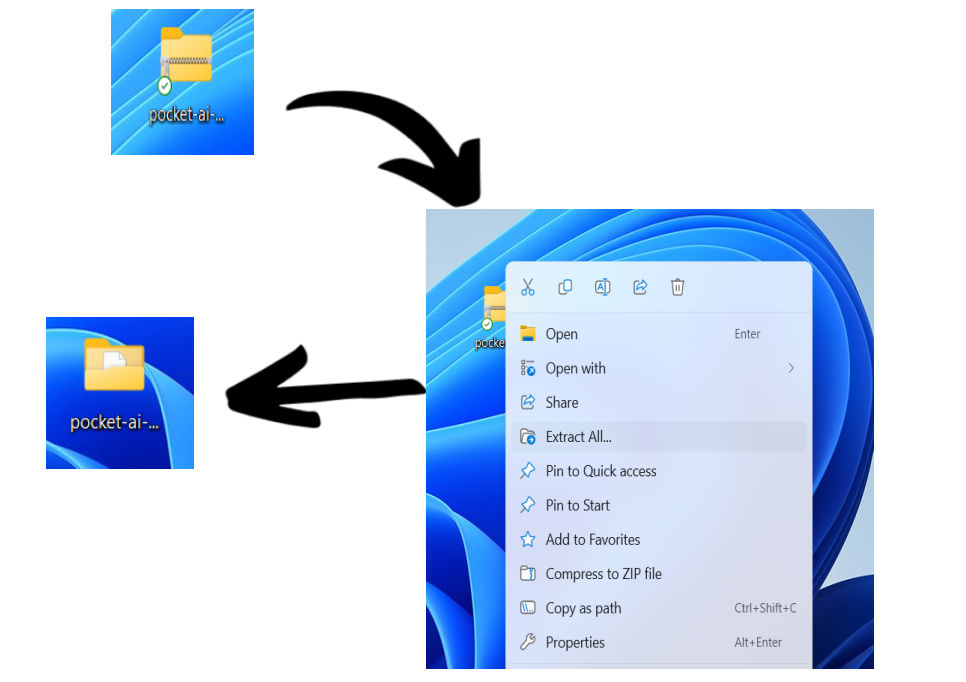
Once you got the .zip file go to your browser ( we support Chrome, Edge, Opera, etc...)
Right now, I will show you how to install it on Chrome - you can do the same with other browsers.
Instructions:
- Go to Chrome tab
- On the top-right, click on three dots (vertical ellipsis)
- Find
More toolsthenExtensions
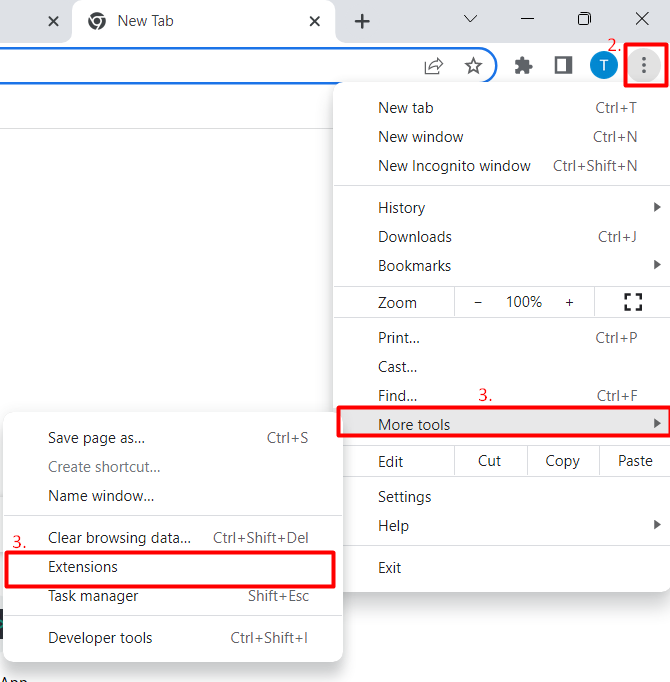
- Make sure
developer modeis ON
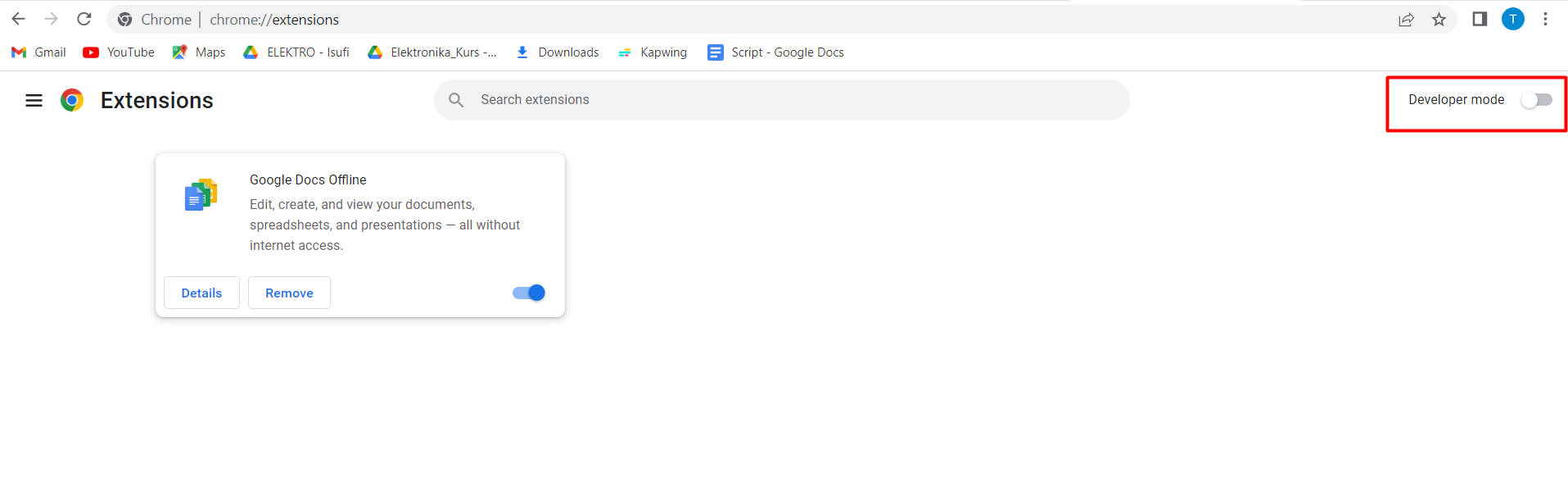
- Click on the
Load unpackedbutton
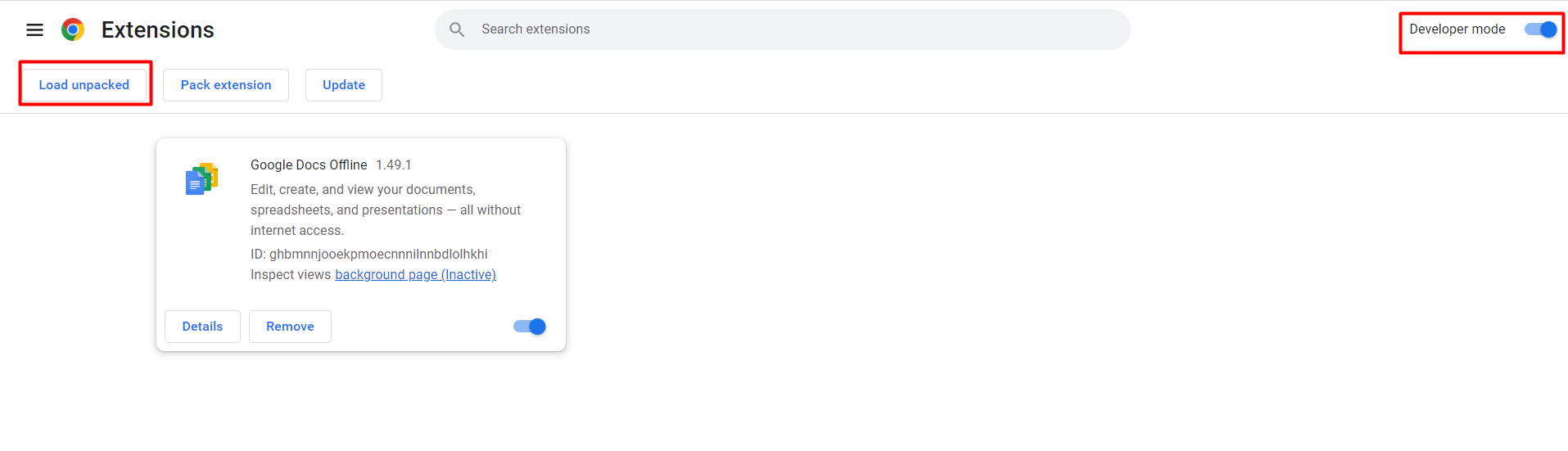
- Once you click, it will open a file explorer - navigate to the folder where you have extracted the files.
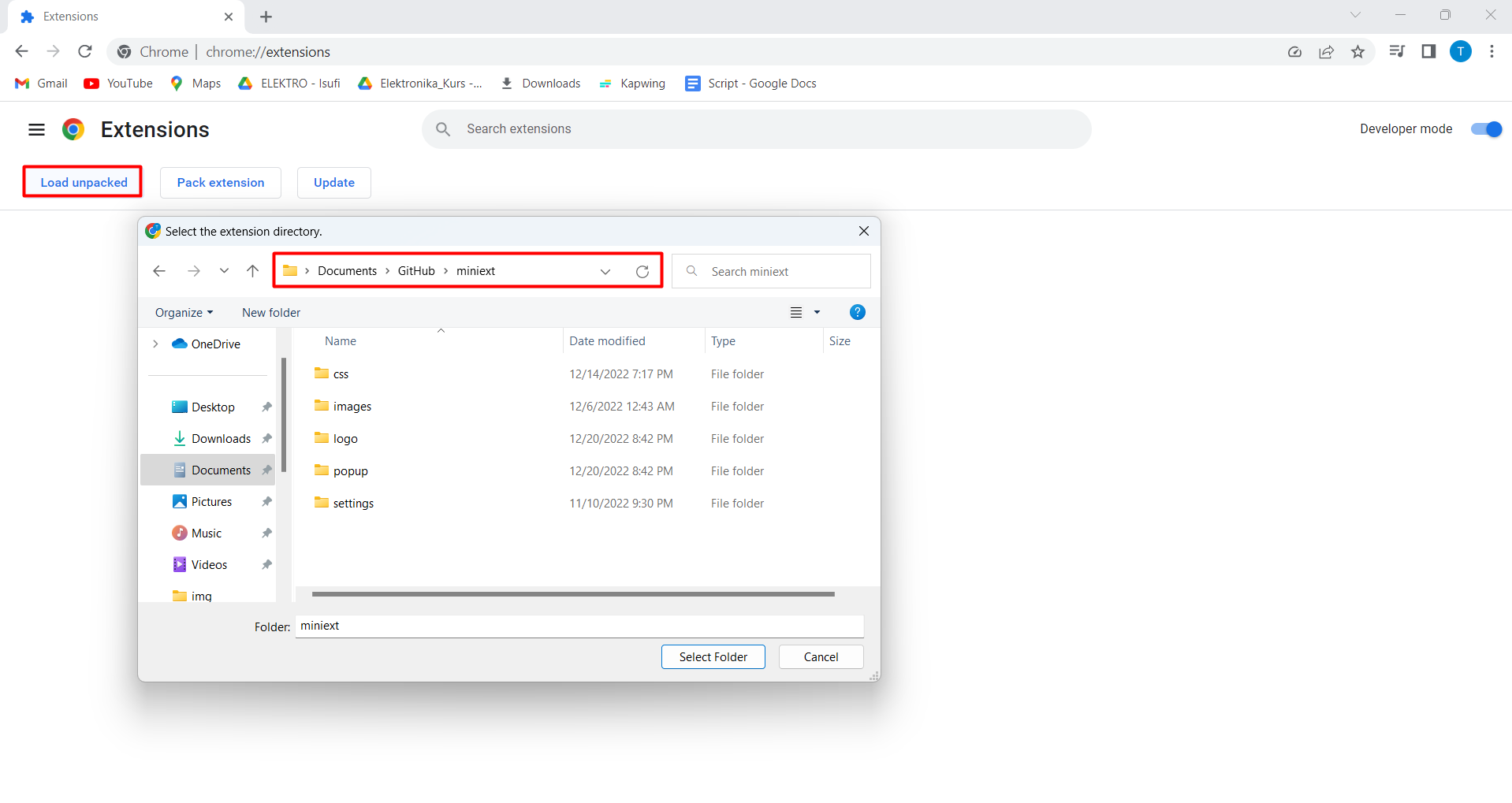
- Now you will see Pocket AI and you are ready to get started!
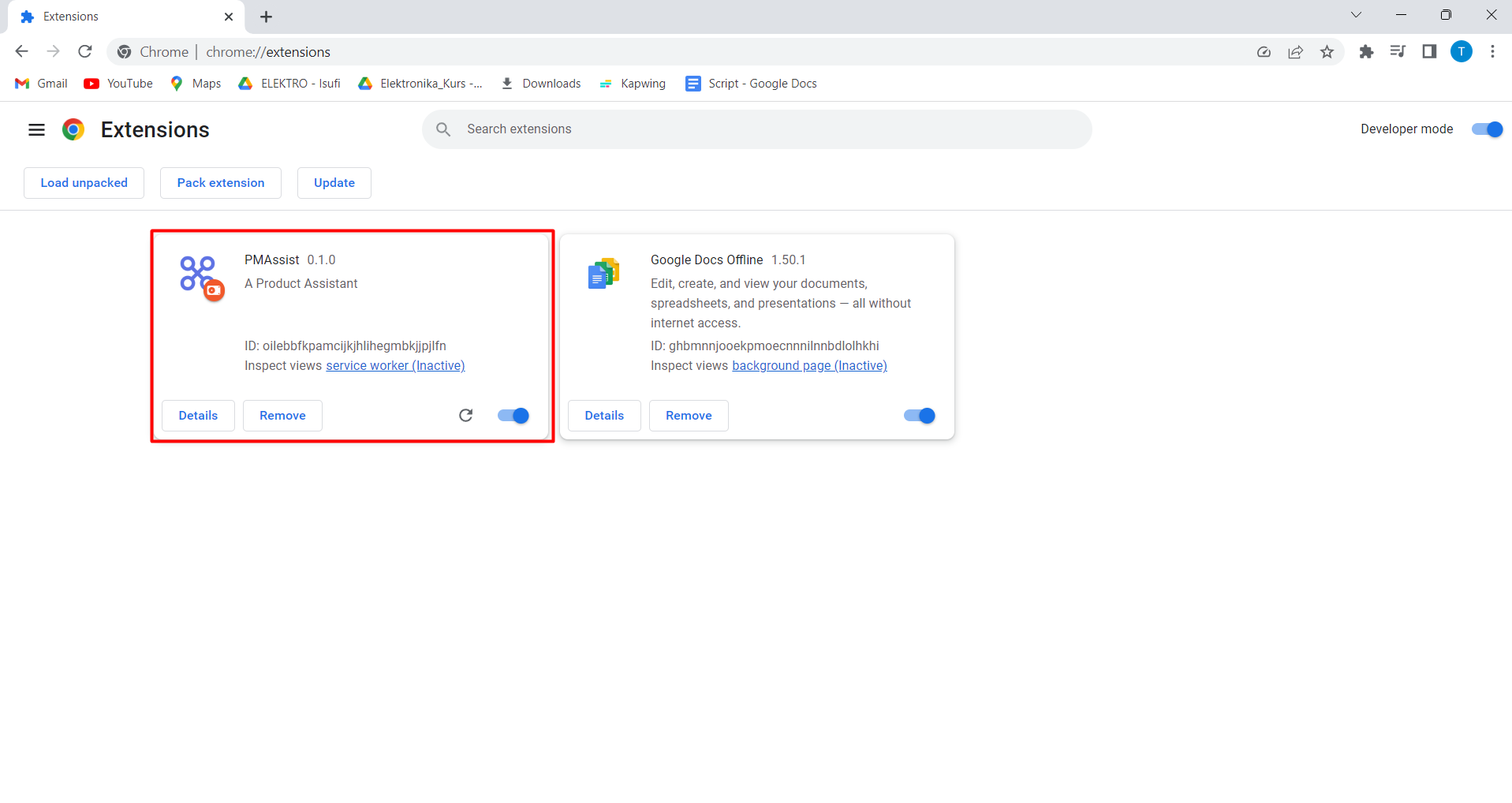
- After you have installed Pocket AI, you will see extension button in the toolbar and you'll be able to see the Pocket AI there.
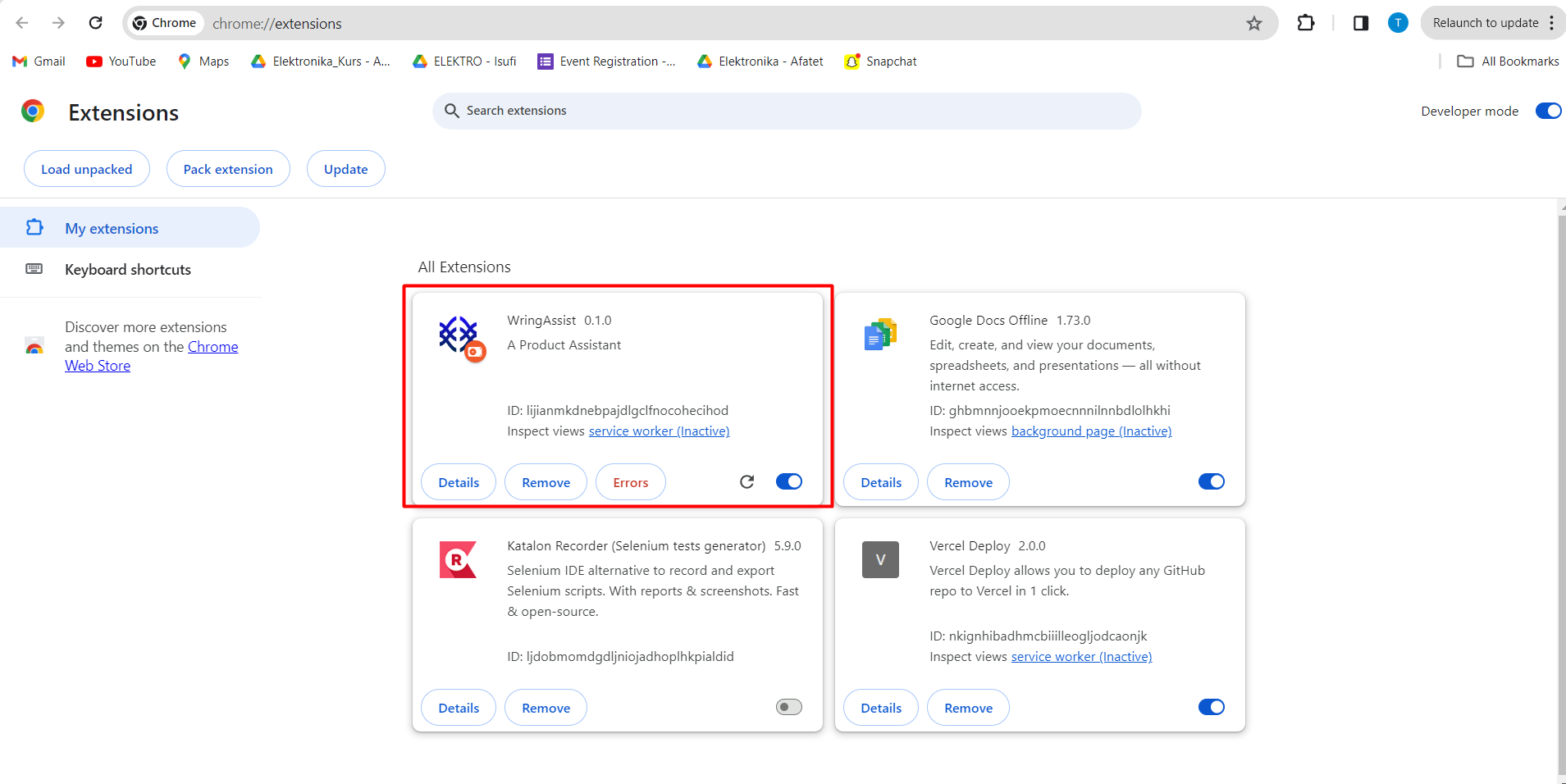
- Now you're one click away to open Pocket AI...
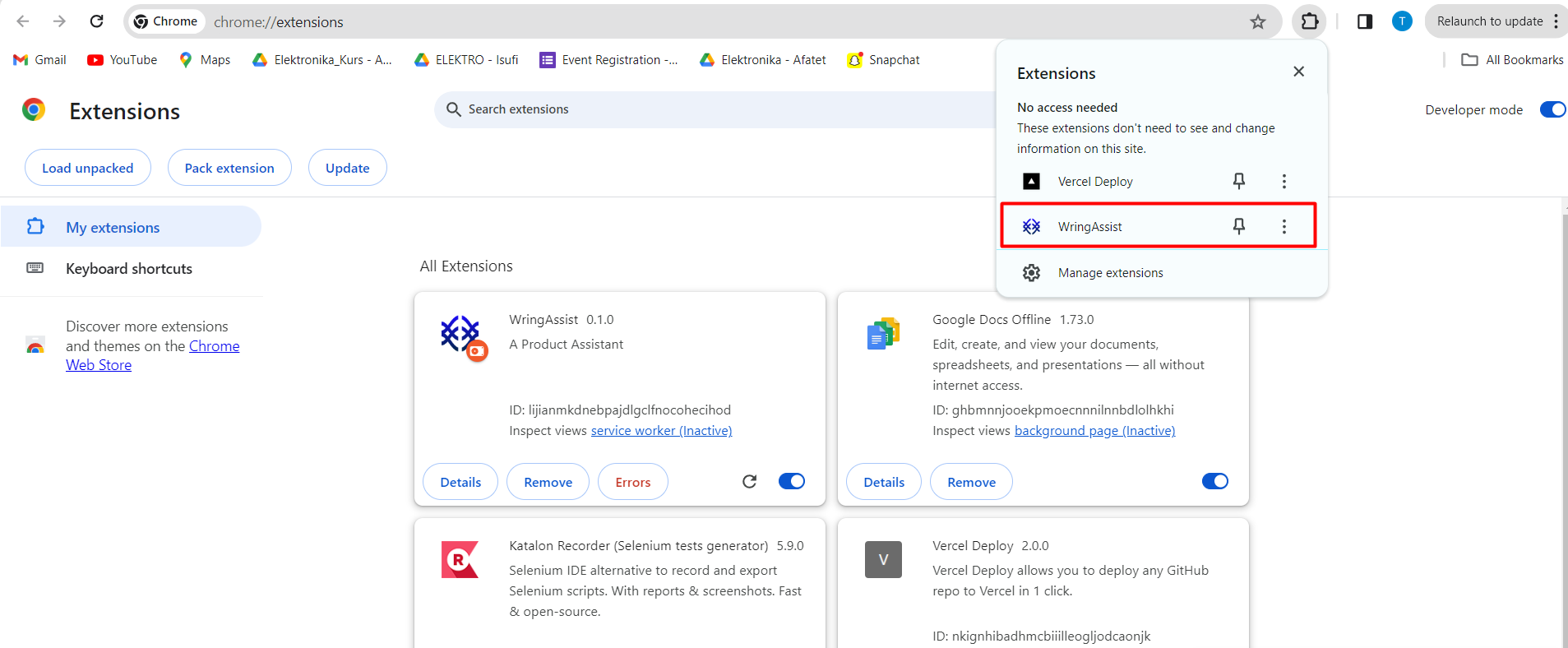
Don’t forget to give us feedback when you have your first session/test. We really appreciate your input so that we can make it even more awesome!
What's Next?
Congrats! You are all set. You are ready to discover Pocket AI.